EZBlocker is a simple-to-use ad blocker/muter for Spotify. EZBlocker will attempt to block ads on Spotify from loading. If an ad does load, EZBlocker will mute Spotify until the ad is over.
There are no fancy features, just pure ad blocking. When an ad is blocked, only Spotify is muted, so no other sounds will be affected. EZBlocker aims to be the most stable and reliable ad blocker for Spotify.
There's no setup required - just drag it into any folder and run. To upgrade your EZBlocker, simply replace the executable file.
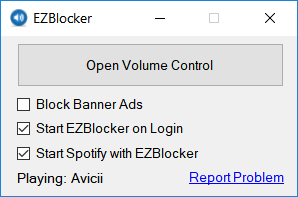
Download
Latest: Download v1.8.1 (Nov 6, 2021)
Changelog and Previous Versions
EZBlocker requires Windows 10/11 or Windows 7/8 with .NET Framework.
FAQ
Why is my Spotify is permanently muted?
There may be issues with EZBlocker muting Spotify on your computer. You can manually modify your Spotify's volume by opening the Volume Mixer.
How do I block banner ads?
Check the "Block Banner Ads" box to enable banner blocking. Enabling and disabling this feature requires you to run EZBlocker with administrator privileges.
Does EZBlocker block video commercials?
EZBlocker will mute videos but not prevent them from playing. If you don't want video ads, make sure you keep your Spotify minimized.
Why does my anti-virus say EZBlocker is a virus?
The latest version of EZBlocker may be picked up by a few anti virus programs. This is most likely due to the way EZBlocker disables Spotify's ads. If you do not feel comfortable downloading the executables directly, feel free to view the source code and compile it yourself.
How do I donate?
I don't accept donations for EZBlocker. I would rather you spend your money on Spotify Premium. If Spotify Premium isn't offered in your region, I suggest donating to a non-profit such as the Tor Project.
Is EZBlocker open source?
Yes it is, and I encourage all to contribute. The source & technical description is available on Github.
If you run into any issues, comment below in detail the issue you're having.
My Spotify ads are not being muted.
I am using EZBlocker 1.6.7.0, Spotify 1.0.29.92, and Windows 10.0.14342. EZBlocker thinks that Spotify is paused, when really it’s playing an ad. It continues to believe that it is paused after the ad finishes playing. Quitting and relaunching EZBlocker causes it to re-sync with the correct state. I am going to try running it with Admin privileges to see if that makes a difference.
Hi Xero, add please an option to turn off update notification because we may not need to update manually to latest version if the previous one is still working. Well done with the whole app though, It’s funny you don’t accept donations, but be informed – your work is appreciated
¿como puedo desinstalarlo? Actualmente estoy en un departamento laborando, pero pronto no estaré aquí y necesito quitarlo.
How I can uninstall it? I am currently working in a department, but soon not be here and I need to remove it.
Hey mate, love the tool. Ever since Spotify installed the new update, EZBlocker is randomly closing itself. I’m using v1.6.7.0 on Win10. Cheers!
same here, i have to run it again! can you fix it?
I got the same problem. Everthing was running fine until the update.
same problem here
Hello Eric. Thanks to you, I really really really enjoy listening to my music on Spotify. But the reason of this message is the following: I hated the new update of Spotify (1.0.29.90) so I decided to go back to an older version (1.0.25.127). When i began to use the older version, the ads reappeared again, so in conclusion EZ Blocker (at least the latest update) doesn’t work in older versions of Spotify. The question is: It is possible for you to create a special EZ Blocker version only for older versions of Spotify? I’m waiting answers. Greetings.
remove the old version and then use cc cleaner and then install spotify again
I always have a notification about updating EZ but I downloaded the most recent one twice already (and it doesn’t look like the picture). Did I miss something?
You need to replace your old version with the new one.
I did. It just never changes. I’ll try again though.
Okay. Just replaced it again and problem solved 🙂
It only mutes the sound of the ads now. Will it be fixed?
I would like EZBLOCKER to run on windows background instead of having to start it everytime we use Spotify.