EZBlocker is a simple-to-use ad blocker/muter for Spotify. EZBlocker will attempt to block ads on Spotify from loading. If an ad does load, EZBlocker will mute Spotify until the ad is over.
There are no fancy features, just pure ad blocking. When an ad is blocked, only Spotify is muted, so no other sounds will be affected. EZBlocker aims to be the most stable and reliable ad blocker for Spotify.
There's no setup required - just drag it into any folder and run. To upgrade your EZBlocker, simply replace the executable file.
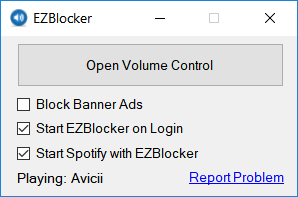
Download
Latest: Download v1.8.1 (Nov 6, 2021)
Changelog and Previous Versions
EZBlocker requires Windows 10/11 or Windows 7/8 with .NET Framework.
FAQ
Why is my Spotify is permanently muted?
There may be issues with EZBlocker muting Spotify on your computer. You can manually modify your Spotify's volume by opening the Volume Mixer.
How do I block banner ads?
Check the "Block Banner Ads" box to enable banner blocking. Enabling and disabling this feature requires you to run EZBlocker with administrator privileges.
Does EZBlocker block video commercials?
EZBlocker will mute videos but not prevent them from playing. If you don't want video ads, make sure you keep your Spotify minimized.
Why does my anti-virus say EZBlocker is a virus?
The latest version of EZBlocker may be picked up by a few anti virus programs. This is most likely due to the way EZBlocker disables Spotify's ads. If you do not feel comfortable downloading the executables directly, feel free to view the source code and compile it yourself.
How do I donate?
I don't accept donations for EZBlocker. I would rather you spend your money on Spotify Premium. If Spotify Premium isn't offered in your region, I suggest donating to a non-profit such as the Tor Project.
Is EZBlocker open source?
Yes it is, and I encourage all to contribute. The source & technical description is available on Github.
If you run into any issues, comment below in detail the issue you're having.
Thanks for the software! It’s my favourite ad-blocker at this moment.
However, there is a bug in blocking banner ads: although the banner ads are disappeared, a kind of empty-space buildup occurs after a while: http://i59.tinypic.com/2q2g21e.jpg
I hope there’s a way to fix this.
Does the space ever go away or are you able to close it?
Hi, Eric.
I had sent you an email, but never received a response. I’m hoping maybe you could answer here.
In short, do you have any plans to update the android version of EZBlocker? I’d really love for it to work on android, I’ve followed your directions, but it just won’t work.
Again, regardless of what happens with the android version. Thank you a million times over for making this application, period.
Will probably look into it in a few weeks.
That space never goes away, but it’s disappeared when I restart Spotify.
It must just be something on your end for certain, and not with EZBlocker. I’ve even updated Spotify to the latest update recently, and I’ve never had this issue occur. I’ve been using EZBlocker for a while now, I’m amazed at how perfectly it has been working.
Thank you for the work you’ve done for us… Greetings from France
Greetings my friend 🙂 I am just curious if you can add feature of blocking the right side panel related to friends and followers 🙂
You can disable that yourself: View > Friend Feed (and disable it)
Greetings from Mexico. Amazing Job 😀
Love the tool, thanks for creating it.
The Banner Ad blocking feature on Spotify 1.0.4.89.g22b04e33 with Windows 7 Pro 64 Bit isn’t working quite right. It’s blocking a much larger portion of the spotify app than just the banner.
Thanks
your app is great, i will tell my friends about it.
i have a suggestion
i would be great if the user could add the current song to his favorites per global hotkey
i dont unterstand why spotify didnt already implement this.
the new version doesnt allow to block voice ads thats occasionaly pass the system thats BAD please come back this feature i nthe new version
Agreed. I don’t understand why this feature was removed. There are ads that constantly get past the filter.
Thank you for a great application. Greetings from California !