EZBlocker is a simple-to-use ad blocker/muter for Spotify. EZBlocker will attempt to block ads on Spotify from loading. If an ad does load, EZBlocker will mute Spotify until the ad is over.
There are no fancy features, just pure ad blocking. When an ad is blocked, only Spotify is muted, so no other sounds will be affected. EZBlocker aims to be the most stable and reliable ad blocker for Spotify.
There's no setup required - just drag it into any folder and run. To upgrade your EZBlocker, simply replace the executable file.
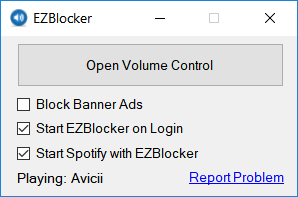
Download
Latest: Download v1.8.1 (Nov 6, 2021)
Changelog and Previous Versions
EZBlocker requires Windows 10/11 or Windows 7/8 with .NET Framework.
FAQ
Why is my Spotify is permanently muted?
There may be issues with EZBlocker muting Spotify on your computer. You can manually modify your Spotify's volume by opening the Volume Mixer.
How do I block banner ads?
Check the "Block Banner Ads" box to enable banner blocking. Enabling and disabling this feature requires you to run EZBlocker with administrator privileges.
Does EZBlocker block video commercials?
EZBlocker will mute videos but not prevent them from playing. If you don't want video ads, make sure you keep your Spotify minimized.
Why does my anti-virus say EZBlocker is a virus?
The latest version of EZBlocker may be picked up by a few anti virus programs. This is most likely due to the way EZBlocker disables Spotify's ads. If you do not feel comfortable downloading the executables directly, feel free to view the source code and compile it yourself.
How do I donate?
I don't accept donations for EZBlocker. I would rather you spend your money on Spotify Premium. If Spotify Premium isn't offered in your region, I suggest donating to a non-profit such as the Tor Project.
Is EZBlocker open source?
Yes it is, and I encourage all to contribute. The source & technical description is available on Github.
If you run into any issues, comment below in detail the issue you're having.
[…] EZBlocker ist ein portabler Werbeblocker (Windows) für Spotify. Das Tool lässt Spotify bei Werbung verstummen. Die Blockliste kann problemlos erweitert werden. […]
Hello,
Since installing your app (EZ-Blocker) I have experienced an issue. It worked exactly as described for a few weeks, but now I cannot play any music from Spotify. I was going to try to uninstall and re-install, but I also cannot find the app in my list of removable programs. Any thoughts?
That’s because it isn’t installed, it simply runs as an exe. Delete the file “EZBlocker.exe” and replace it with the current version.
I assume you are a simple minded creature, aren’t you?
The program does not un-mute the program after the ad is finished, i have to un-mute it manually, other than that it works like magic, thanks.
Thanks a bunch Mr. I’m currently using Blockify 0.4 but it’s constantly “forgetting” to turn the audio back on after blocking adverts. I hope this is better, at least I’ve so I been told! 🙂
Eric, thank you for making this program. I use it everyday!
What do you think about putting the blocklist on a server database instead of locally on a text file? So when other people add new ads to the blocklist, its applies to everybody.
It hasn’t been doing its job as well lately. An ad will come on and EZ Blocker does nothing. I try and add it to the current block list but it doesn’t update the list and keeps playing. Other times it will just keep playing ads that it once blocked (Cox for example).
Just now, Guitar Center came on and EZ Blocker automatically recognized it and added it to the list but didn’t mute.
This has occured multiple times, but only after an update. When I launch EazyBlock, Spotify is muted on all tracks. I tried Muting/Unmuting, jdisabling auto-add to blocklist, restarting Spotify, restarting EazyBlcok, launching Spotify with EazyBlock, and checked the blocklist – it only has advertisers, with a blank line at the end. Any ideas for how to fix things?
Google Analytics in v1.3 – why? Do we really need that?
I understand your concern, but it’s the same Google Analytics that every website you visit uses (unless you use Ghostery). It also helps me as a developer. Eg, Allows me to see which advertisements are being added so I can add them to the default blocklist, see what settings everyone changes, and also which countries people are from, which allows for language localization. And it only keeps track of things happening inside EZBlocker. I may add an opt-out in a future release.
Makes sense from a development standpoint. However, you could pretty easily generate your own “phone home” algorithm to record this type of data.
Thanks for the reply! I’d like to see an opt-out feature, like you suggest. Until then, I won’t upgrade (is there any way to disable the pop-up that notifies you of a new version every time you start up EZBlocker?)
By the way, I’ve been using Ghostery for a long time now!