EZBlocker is currently un-supported.
EZBlocker is a simple-to-use ad blocker/muter for Spotify. EZBlocker will attempt to block ads on Spotify from loading. If an ad does load, EZBlocker will mute Spotify until the ad is over.
There are no fancy features, just pure ad blocking. When an ad is blocked, only Spotify is muted, so no other sounds will be affected. EZBlocker aims to be the most stable and reliable ad blocker for Spotify.
There's no setup required - just drag it into any folder and run. To upgrade your EZBlocker, simply replace the executable file.
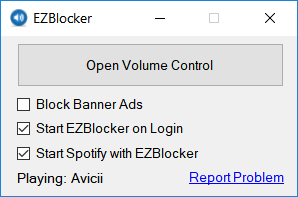
Download
Latest: Download v1.8.1 (Nov 6, 2021)
Changelog and Previous Versions
EZBlocker requires Windows 10/11 or Windows 7/8 with .NET Framework.
FAQ
Why is my Spotify is permanently muted?
There may be issues with EZBlocker muting Spotify on your computer. You can manually modify your Spotify's volume by opening the Volume Mixer.
How do I block banner ads?
Check the "Block Banner Ads" box to enable banner blocking. Enabling and disabling this feature requires you to run EZBlocker with administrator privileges.
Does EZBlocker block video commercials?
EZBlocker will mute videos but not prevent them from playing. If you don't want video ads, make sure you keep your Spotify minimized.
Why does my anti-virus say EZBlocker is a virus?
The latest version of EZBlocker may be picked up by a few anti virus programs. This is most likely due to the way EZBlocker disables Spotify's ads. If you do not feel comfortable downloading the executables directly, feel free to view the source code and compile it yourself.
How do I donate?
I don't accept donations for EZBlocker. I would rather you spend your money on Spotify Premium. If Spotify Premium isn't offered in your region, I suggest donating to a non-profit such as the Tor Project.
Is EZBlocker open source?
Yes it is, and I encourage all to contribute. The source & technical description is available on Github.
If you run into any issues, comment below in detail the issue you're having.
add ignore list, it would help a lot with adding artists to blocklist problem (when autoadd is on). other than that, works like a charm.
Thanks for the idea, but the goal is for those not to be blocked in the first place. Can you tell me which artists are being auto-blocked?
“üçnoktabir”, a band from turkey. and yes, i was playing locally. (thanks to its regional nature, one can’t always find the music he likes on spotify..)
but, i still think adding a simple ignore list would be more useful than giving feedback everytime this occurs.
ignore list with maybe periodical uploads to database? that way it would help other users too. (but i guess this would require cross-referencing to prevent unlocking of ads ofc..)
anyway, keep up the good work :]
Works like a charm! Thank you Eric 🙂
Thanks for the feedback!
Great program, can you make so it closes with spotify aswell? :), im opening it with ezblocker, but when i open it again i get 2x of them, anyway thanks alot for this awesome thing.
Thanks for the feedback, I’ll add it in a future release.
Not able to run under Windows 7 64bit edition. windows error code “CLR20r3”
It works for me on Win7 @ 64bit
Quite a briliant little piece of software, works great! Thanks!
EZBlocker isn’t remembering my settings when I reopen it. For example when I disable taskbar notifications, close the program, and reopen it the setting will be enabled again.
Other than that great work!
I had that problem, but found that it was because I had put the program in a folder that required Admin rights to write to (aka. Program Files (x86)).
By putting EZBlocker in a folder that it had full rights to, it started to save settings. I put mine in a folder in My Documents., and just created a shortcut for there in my Start Menu
The new version(1.2.2) does indeed crash at start up….
Anybody interested in minimizing EZBlocker to the systray may use “4t Tray Minimizer Free” to do so till that option will be available.
Keep it up, Eric! Love the program!
How are you updating EZBlocker (ie, are you replacing your old EZBlocker, renaming the new EZBlocker, and are you putting the new EZBlocker in a new folder?).
Also try downloading the latest one again, I tried to change something that may fix your issue.
If that doesn’t work, can you try putting EZBlocker in a new folder and then try running it?
Tell me what works.
Thanks
EZBlocker crashes for me in the new update