EZBlocker is a simple-to-use ad blocker/muter for Spotify. EZBlocker will attempt to block ads on Spotify from loading. If an ad does load, EZBlocker will mute Spotify until the ad is over.
There are no fancy features, just pure ad blocking. When an ad is blocked, only Spotify is muted, so no other sounds will be affected. EZBlocker aims to be the most stable and reliable ad blocker for Spotify.
There's no setup required - just drag it into any folder and run. To upgrade your EZBlocker, simply replace the executable file.
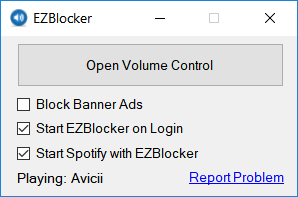
Download
Latest: Download v1.8.1 (Nov 6, 2021)
Changelog and Previous Versions
EZBlocker requires Windows 10/11 or Windows 7/8 with .NET Framework.
FAQ
Why is my Spotify is permanently muted?
There may be issues with EZBlocker muting Spotify on your computer. You can manually modify your Spotify's volume by opening the Volume Mixer.
How do I block banner ads?
Check the "Block Banner Ads" box to enable banner blocking. Enabling and disabling this feature requires you to run EZBlocker with administrator privileges.
Does EZBlocker block video commercials?
EZBlocker will mute videos but not prevent them from playing. If you don't want video ads, make sure you keep your Spotify minimized.
Why does my anti-virus say EZBlocker is a virus?
The latest version of EZBlocker may be picked up by a few anti virus programs. This is most likely due to the way EZBlocker disables Spotify's ads. If you do not feel comfortable downloading the executables directly, feel free to view the source code and compile it yourself.
How do I donate?
I don't accept donations for EZBlocker. I would rather you spend your money on Spotify Premium. If Spotify Premium isn't offered in your region, I suggest donating to a non-profit such as the Tor Project.
Is EZBlocker open source?
Yes it is, and I encourage all to contribute. The source & technical description is available on Github.
If you run into any issues, comment below in detail the issue you're having.
is this for windows only
Spotify 1.0.56.451.gb2f539fc
An update in the past week seems to have brought back banner ads. I just see a black box, but I believe that is because of my hosts file. I still don’t get any audio interruptions.
Any reason why notifications spam? FFS, starting easy block results in the notification chime constantly, so much so, the chime can’t finish before playing again. Annoying as hell.
I know an easier way to block Spotify Ads in your web browser WITHOUT having to hear them OR installing extra 3rd Party Software/Plugins! To get started, following these steps. Step 1. Open up Google Chrome and go to Spotify. Step 2. Start listening to your music like normal. Step 3. When the music ad starts to play, right click on the tab and select “Mute Tab”. Step 4. ??? Step 5. PROFIT!!! If you are the lucky few that followed these steps correctly, then CONGRATULATIONS! I just saved you time AND money by not installing this useless excuse of… Read more »
nique ta mère fils de pute
^ Captain Obvious is right , I been doing this since Spotify has been around , not very hard guys , just hit the mute button on ya keyboard even , that’s easier then unmute when the ad has finished maybe?
Maybe consider people are doing work where they can’t just mute every couple of minutes? If you don’t like the program, then just don’t use it.
Literally what the program does for you so you don’t have to interrupt whatever you’re working on.
Are you telling me you’re stupid enough to open a browser and constantly click mute?
lol
this software is free asshole
Hi Eric, any chance yo could add the hashfile to check sigs? Cheers!
after opening spotify my disk usage rises to 100% for no reason, then once i open the add blocker it slowly drops back to normal. before i didn’t need to have them both open but now i do and it slows my pc down even more.
When I executed EZBlocker as an administrator, it disabled both Windows Defender and AVG components. I’m guessing it is in order to prevent AV from picking it up as a false trojan. But this leaves my computer at risk and makes me skeptical of the program. Is there anyway I can prevent the program from doing that because I can just add it to an exceptions list on AVG
ERIC, ITS WORKS PERFECTLY, BUT ITS NECESARY RUN IT TOO ON WINDOWS PHONE, WHEN???