EZBlocker is a simple-to-use ad blocker/muter for Spotify. EZBlocker will attempt to block ads on Spotify from loading. If an ad does load, EZBlocker will mute Spotify until the ad is over.
There are no fancy features, just pure ad blocking. When an ad is blocked, only Spotify is muted, so no other sounds will be affected. EZBlocker aims to be the most stable and reliable ad blocker for Spotify.
There's no setup required - just drag it into any folder and run. To upgrade your EZBlocker, simply replace the executable file.
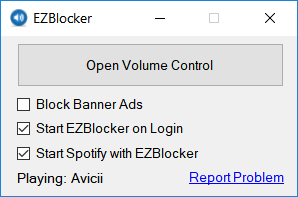
Download
Latest: Download v1.8.1 (Nov 6, 2021)
Changelog and Previous Versions
EZBlocker requires Windows 10/11 or Windows 7/8 with .NET Framework.
FAQ
Why is my Spotify is permanently muted?
There may be issues with EZBlocker muting Spotify on your computer. You can manually modify your Spotify's volume by opening the Volume Mixer.
How do I block banner ads?
Check the "Block Banner Ads" box to enable banner blocking. Enabling and disabling this feature requires you to run EZBlocker with administrator privileges.
Does EZBlocker block video commercials?
EZBlocker will mute videos but not prevent them from playing. If you don't want video ads, make sure you keep your Spotify minimized.
Why does my anti-virus say EZBlocker is a virus?
The latest version of EZBlocker may be picked up by a few anti virus programs. This is most likely due to the way EZBlocker disables Spotify's ads. If you do not feel comfortable downloading the executables directly, feel free to view the source code and compile it yourself.
How do I donate?
I don't accept donations for EZBlocker. I would rather you spend your money on Spotify Premium. If Spotify Premium isn't offered in your region, I suggest donating to a non-profit such as the Tor Project.
Is EZBlocker open source?
Yes it is, and I encourage all to contribute. The source & technical description is available on Github.
If you run into any issues, comment below in detail the issue you're having.
Works like a charm. Does only one thing, but it doesn’t fail in doing it. It completely silences the adverts.
Wonderfull application! keep on the good work 🙂
I run spotify usually from a usb-stick, so not from the default location. How do I change the directory so ez-blocker can find the running spotify process again?
se agradece, es perfecto.
why it doesn’t work at all on my windows 10 PC ? it just crash right after I open it.
I have the same issue – it worked fine on Win 7 but when i upgraded to 10 it stopped.
The Creator have to make an update
I’ve been using the previous version which works fine while an update is not released yet. It still has the 1sec ad and doesn’t have the autostart function but it does the job.
https://github.com/Xeroday/Spotify-Ad-Blocker/releases
What’s the error you’re getting?
Ezblocker has stopped working.
A problem cause the program to stop working correctly. bla bla bla.
Just typical windows message if an app crashing. not sure what the problem is.
it work fine until I need to fresh reinstall windows 10, now ezblocker wont working
oh, I just remember something.
before I reinstall my windows 10, ezblocker work fine, and its 64bit windows 10.
now I reinstall windows 10 on same machine, but now its 32bit. is that why ezblocker wont work on my machine with windows 10 32bit ?
Confirmed, ezblocker doesnt work on Windows 10 32bit. (at least for me)
I just reinstall windows 10 back to 64bit, now ezblocker working perfectly.
Works just fine for me. Try restarting Spotify and opening EZBlocker after it has launched successfully.
Same thing happens at my windows 10 pc.
On some computers this works perfectly, but on others it always says Spotify is paused and does not even mute audio ads.
Hello friend, try first to start Spotify and then EzBloquer and see how well you work at all, I hope I’ve helped. bye
the problem might be that these other computers have another antivirus software, for example ezblocker gets blocked by one of AVG Free components – that can be fixed by disabling one checkbox in the antivirus ….
The load on login is useless as it will show a message that it couldn’t hook into Spotify and then hang. It will also show a notification that it is hidden, which is kind of silly. The notification should be triggered on a user initiated minimize not when the app is launched.
There’s also an issue where you can hear a short burst of an ad before the music resumes (It depends if the ad has any silence at the end, really). Suggest adding 0.5-1.0 second to the time the ads are muted.
Fantastic program otherwise.
That “short burst” could be caused by the crossfade setting.
Hi, Thanks a lot for this very helpful tool! I have a suggestion that you might want to consider, it would be great if we can just keep it running in the background in our task bar than always active. I mean minimize in our task bar. =) Nevertheless, thanks for all your hardrowk