EZBlocker is a simple-to-use ad blocker/muter for Spotify. EZBlocker will attempt to block ads on Spotify from loading. If an ad does load, EZBlocker will mute Spotify until the ad is over.
There are no fancy features, just pure ad blocking. When an ad is blocked, only Spotify is muted, so no other sounds will be affected. EZBlocker aims to be the most stable and reliable ad blocker for Spotify.
There's no setup required - just drag it into any folder and run. To upgrade your EZBlocker, simply replace the executable file.
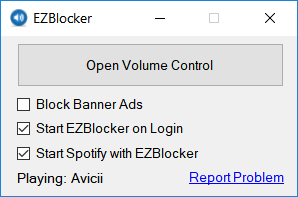
Download
Latest: Download v1.8.1 (Nov 6, 2021)
Changelog and Previous Versions
EZBlocker requires Windows 10/11 or Windows 7/8 with .NET Framework.
FAQ
Why is my Spotify is permanently muted?
There may be issues with EZBlocker muting Spotify on your computer. You can manually modify your Spotify's volume by opening the Volume Mixer.
How do I block banner ads?
Check the "Block Banner Ads" box to enable banner blocking. Enabling and disabling this feature requires you to run EZBlocker with administrator privileges.
Does EZBlocker block video commercials?
EZBlocker will mute videos but not prevent them from playing. If you don't want video ads, make sure you keep your Spotify minimized.
Why does my anti-virus say EZBlocker is a virus?
The latest version of EZBlocker may be picked up by a few anti virus programs. This is most likely due to the way EZBlocker disables Spotify's ads. If you do not feel comfortable downloading the executables directly, feel free to view the source code and compile it yourself.
How do I donate?
I don't accept donations for EZBlocker. I would rather you spend your money on Spotify Premium. If Spotify Premium isn't offered in your region, I suggest donating to a non-profit such as the Tor Project.
Is EZBlocker open source?
Yes it is, and I encourage all to contribute. The source & technical description is available on Github.
If you run into any issues, comment below in detail the issue you're having.
On the previous versions I was able to download EZBlocker with no issues now with v1.7.6 (April 22, 2020) it’s recognized as a PC threat so even though I click “run anyway” the ad-blocker seems to be broken. Please fix, thank you for taking some time out of yours for this!!
hello local songs mutate me, is there a way to avoid it or not?
EZBlocker Version: 1.7.3.0
Spotify Version: 1.1.31.703
heyy i must say that is a brilliant program. you are awesome. i am using this maybe longer than a year. however lately it started muting the spotify even tho there isnt any ads playing. i guess a lot of people commented about this. thanks a lot for keeping this project still alive.
EZBlocker Version: 1.7.3.0
Spotify Version: 1.1.30.658
Hi. Thanks for creating this project.
Sometimes it doesn’t mute the ads. The last version were performing smoothly.
EZBlocker Version: 1.7.4.0
Spotify Version: 1.1.31.703
Hello! 1.7.6, as with 1.7.4 & 1.7.5, launch, but say, “Spotify not found”; tho “Start Spotify with EZBlocker” is chosen. 1.7.3 mostly works. Using Win 8.1. Thank you.
its not muting the ads, the earlier version performed better
EZBlocker Version: 1.7.4.0
Spotify Version: 1.1.30.658
Same for me
I’m having the same problem! I recently upgraded EZBlocker, and Spotify ads are no longer muted (where it was working perfectly before this most recent version)
EZBlocker Version: 1.7.4.0
Spotify Version: 1.1.31.703
Thank you for your work, EZBlocker is fantastic.
I am having this issue too, it mutes some ads but not others. Spotify has the occasional bouts of double and triple ads, and the blocker will sometimes only mute 1 or 2 of the ads. This is a recent development that I have only noticed the past week or so.
Yes can affirm that the previous version performed better at blocking ads.
TOTALLY!
ahahahahahahahaha
AGREEEEEEEEEEEEEE
Hello! EZBlocker 1.7.4 & 1.7.5 don’t work for me on Win 8.1. They both launch and say, “Spotify not found”, tho the auto-launch Spotify w/EZBlocker option is chosen. 1.7.3 mostly works; it properly launches Spotify, but just mutes ads, and doesn’t eliminate them; as it did previously. Thank you for all your work.
Lo instalaste desde la web? porque al instalarlo desde las tiendas de Windows no lo reconoce.
https://www.spotify.com/mx/download/windows/
When I turn on EZ v1.7.5 (April 19, 2020) it can’t find spotify automaticly like previous version, what’s the problem?
Thanks!
i love EZ blocker
My guess is that it is a bit of a misnomer – I would wager that it should read ‘Spotify not running’. Once I start Spotify, the current song shows up.