EZBlocker is a simple-to-use ad blocker/muter for Spotify. EZBlocker will attempt to block ads on Spotify from loading. If an ad does load, EZBlocker will mute Spotify until the ad is over.
There are no fancy features, just pure ad blocking. When an ad is blocked, only Spotify is muted, so no other sounds will be affected. EZBlocker aims to be the most stable and reliable ad blocker for Spotify.
There's no setup required - just drag it into any folder and run. To upgrade your EZBlocker, simply replace the executable file.
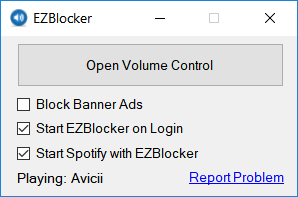
Download
Latest: Download v1.8.1 (Nov 6, 2021)
Changelog and Previous Versions
EZBlocker requires Windows 10/11 or Windows 7/8 with .NET Framework.
FAQ
Why is my Spotify is permanently muted?
There may be issues with EZBlocker muting Spotify on your computer. You can manually modify your Spotify's volume by opening the Volume Mixer.
How do I block banner ads?
Check the "Block Banner Ads" box to enable banner blocking. Enabling and disabling this feature requires you to run EZBlocker with administrator privileges.
Does EZBlocker block video commercials?
EZBlocker will mute videos but not prevent them from playing. If you don't want video ads, make sure you keep your Spotify minimized.
Why does my anti-virus say EZBlocker is a virus?
The latest version of EZBlocker may be picked up by a few anti virus programs. This is most likely due to the way EZBlocker disables Spotify's ads. If you do not feel comfortable downloading the executables directly, feel free to view the source code and compile it yourself.
How do I donate?
I don't accept donations for EZBlocker. I would rather you spend your money on Spotify Premium. If Spotify Premium isn't offered in your region, I suggest donating to a non-profit such as the Tor Project.
Is EZBlocker open source?
Yes it is, and I encourage all to contribute. The source & technical description is available on Github.
If you run into any issues, comment below in detail the issue you're having.
Spotify seems to be down, site doesn’t work
Same problem here, was giving me blank screen so i tried to reinstall then it gave me code 18 while trying to reinstall. Had to wipe everything and install clean without EZblocker.
Spotify work well but have no interface AND the ads are back
EZBlocker Version: 1.7.2.5
Spotify Version: 1.0.94.262
I have re-installed Spotify and then launched EZ-Blocker, still gives the black screen issue.
For those with issues getting Spotify to load, does re-installing Spotify and then relaunching EZBlocker fix the problem?
No, I have the same problem, I’ve just reinstalled it and before launch ezblocker it works. When I launch ezblocker spotify restart and stays solid grey.
That’s fixed it for me. Thanks. (I reinstalled EZ blocker also before reinstalling spotify, as I didn’t have the latest version)
I have the same problem, when I re-installed Spotify it worked again but when I relaunched EZBlocker it becomes gray again.
If I start a playlist in the newly installed Spotify and then launch EZBlocker, I can still start playing the playlist by pressing space.
I reinstalled both Spotify and EZBlocker, and that seemed to work. I’ll check back later if the problem resurfaces.
I tried this and sadly no. I reinstalled Spotify and it worked again, but EZBlocker wasn’t blocking ads even though it was running. I closed EZBlocker and opened it again, this caused Spotify to close. When I opened Spotify again, it stayed solid grey as before. Closing EZBlocker again has Spotify still staying solid grey.
yes need to re-installing spotify
Re-installing spotify doesn’t fix it, tried multiple times.
EZBlocker Version: 1.7.2.5
Spotify Version: 1.0.94.262
Latest version of ezblocker doesn’t either.
EZBlocker Version: 1.7.3.0
Spotify Version: 1.0.94.262
Not for me
No, the same is still happening
No.. I’ve tried many times and Spotify keeps on being with the ”grey interface”. It works only if I reinstall it (Spotify) but if I run EZ Blocker it goes back to the grey interface and I can’t do anything other than logging out or just closing Spotify.
Hi Eric,
It does not fix the problem for me. After re-installing the Spotify, it works without EZBlocker.
But when EZBlocker is launched, Spotify does not run anymore with or even w/o EZBlocker running (it opens, but only grey screen, no interface). So, I need to reinstall Spotify again to use it w/o EZBlocker.
EZBlocker Version: 1.7.2.5
Spotify Version: 1.0.94.262
It doesn’t for me. It’s stuck on the black screen with three dots.
EZBlocker Version: 1.7.2.5
Spotify Version: 1.0.94.262
That was the first thing i tried and that doesn’t work. Re-installing Spotify works on it’s own but once i launch EZBlocker it doesn’t load Spotify properly. Even opening Spotify with EZBlocker closed afterwards doesn’t work until i re-install Spotify.
Spotify Version: 1.0.94.262
Used EZBlocker Version: 1.7.2.5 but also just tried 1.7.3.0 since i was behind a small update and that doesn’t work either.
It does fix it until we start EZBlocker again.Also removing EZBlocker and restarting spotify does the same thing.
no
no, It doesn’t work.
Just switched to version 1.7.3.0 of ZEBlocker and it is working fine with the new Spotify version. Will notify if the problem occurs again.
No, tried multiple times. For me, I needed to reinstall Spotify to get the gray screen to go away. Relaunching EZBlocker makes it come back.
No, the spotify app reopens as a black screen.
Reinstalling solves the black Spotify screen, but as soon as you launch EZBlocker, Spotify restarts and stops working again (does not load, empty screen).
Nope it doesn’t. Spotify disabled the “allow spotify to be opened from the web” button. Might be the problem?!
Yes, after i updated EZBlocker. It didn’t work with the previous version.
EZBlocker Version: 1.7.3.0
Spotify Version: 1.0.94.262
No
it does not, after re-installing Spotify it works fine but after opening EZBlocker it stops working again even without ezblocker on
But now it gets muted everytime i start a new album/playlist.
It didn’t for me. Still getting greyscreen and it works without ezblocker.
Unfortunately it doesn’t. I’ve had to end up reinstalling spotify every time I start my computer to get it to start.
Seems like reinstalling Spotify did the trick on my main PC, thanks! Will try doing the same on my Surface.
Nope, no it doesn’t
Only using the option “remove EZBlocker from Spotify” gets Spotify to work again.
re-installing Spotify will be updated automatically,then relaunching EZBlocker, Spotify it turn black
Problem still present after re-installation. (Same problem as mentioned by the others)
EZBlocker Version: 1.7.2.5
Spotify Version: 1.0.94.262
I have not tried this, yes.
However, I wanted to let you/others know you can access music controls from the playback menu and when play is chosen the last playlist resumes where it left off.
While this does make things a bit more difficult, choosing the music from a remote version of un EZblocked spotify (on another computer or from the mobile app) will still work.
no :S
I instinctively tried reinstalling spotify, that did not solve the problem, sad to be uninstalling ezblocker instead until it’s been fixed
Works but only if I launch EZ as admin
I did that but the problem persists. After Spotify is launched by EZBlocker, it will always start with all interface hidden until “Remove EZBlocker from Spotify” is used. After that Spotify starts okay even with EZBlocker running (until EZBlocker restarts it in some time).
Re-enabling banner ads seemed to solve the problem for me. Re-installing spotify didn’t do anything to solve the problem, as far as I can tell
I have the same issue.
I reinstalled, ran spotify, all was fine.
Then exited and re-ran it, still fine.
Then I started EZB while Spotify was running.
This ended spotify and re-ran spotify, which was now lacking any ui and uncontrollable.
I then turn off the EZB function to start spotify and tried again: same problem.
Then with that function off I ran EZB without spotify already running: it started spotify, same problem.
Spotify remains unusable until reinstall, whether EZB is running or not.
EZBlocker Version: 1.7.2.5
Spotify Version: 1.0.94.262
yes, I’ve reinstalled spotify and it worked again. Thanks.
EZBlocker Version: 1.7.2.4
Spotify Version: 1.0.94.262
I tried re-installing Spotify this morning and when I opened EZBlocker it had the same problem again, black screen and nothing loading. It loads fine without using EZBlocker.
It did not fix the problem. Spotify version is 1.0.94.262.g3d5c231c
No , It doesn’t work
No it does not. I had to remove EZBlocker from Spotify.
nope
it looks like, just grey screen, without any buttons excloud “X” to exit spotify, reinstalling spotify and ezblocker fix the problem, but when u download ezblocker and turn it on again, issue come again.
It does.
But then, when re-opening Ezblocker, it closes spotify and reopens it and the problem is back :/
Re-installing Spotify fixes it until relaunching EZBlocker, at which point Spotify closes, then reopens with a blank black face accompanied by EZBlocker.
EZBlocker Version: 1.7.2.5
Spotify Version: 1.0.94.262
I tried this, reinstalled Spotify and the same issue appears. Also if I remove the settings folder, it doesn’t help. The newest version just displays black window with 3 dots in top left corner and that’s it no matter if you reinstall or reset settings.
no
Nope, same problem again
No, it does not
Yes! It works, but your need to make sure to have the latest version of EZblocker for that.
Appreciate your work
EZBlocker Version: 1.7.3.0
Spotify Version: 1.0.94.262
Yes
However once you get a fresh Spotify install you have to re install ezblocker
Yes, this worked for me. Also, I was having issues where EZBlocker would mute Spotify at all times, even if a song was playing. I unchecked “block banner ads” and that seemed to fix the improper muting problem. Thanks for making EZBlocker
Just re-installed it, was able to open Spotify but as soon as EZBlocker is launched, the app changed back to solid grey. Am able to play songs however without GUI
no, it doesn’t help, just tried it, it will stay black once you open ezblocker.
Reinstalling does only work once per startup. I have tried for many days to use Spotify with EZblocker, unfortunately the newest version keeps doing this. On a much older version I have on my work PC I do not have this issue.
no, i have try but the loads screen is again blocked,
No it does not.
EZBlocker Version: 1.7.3.0
Spotify Version: 1.0.94.262
blackscreen is gone but ads are not muted anymore
Nope. Tried it multiple times, reinstalling and relaunching EZBlocker has the same outcome. Might be because of the latest Spotify update. (I had forgotten how annoying ads were ^^)
No it doesn’t 🙁
nope
no
Sadly, no
Nop, tried this 2 times.
no re-installing spotify didn’t fix the problem
No, reinstalling and relaunching didn’t do anything for me
Hi Eric,
I tried re-installing. It didn’t fix the problem
It does help. But only when i start Spotify without the EZBlocker. As soon as i start EZBlocker, it turns grey and i have to reinstall again.
I had Version 1.7.2.5, updating to 1.7.3 fixed the problem for me
Yes it kinda helps to re-install it but only if you launch first Spotify before ezblocker. Another thing, the word EZBlocker doesn’t show up on the “Upgrade” button for Spotify free users, even though it still blocks banners and ads.
Reinstalling spotify fixed the blank screen for me, but I can hear ads now.
Spotify works after a reinstall but stops working when EZBlocker is launched.
no it wont, it blocks again
Nope. In fact, when I activated EZBlocker after a fresh Spotify installation the program would fail to load and would only show the black screen regardless of whether EZBlocker is open or not.
With EZBlocker Version: 1.7.3.0 Spotify isn’t all grey after a full uninstall through Geek Uninstaller.
Gonna test if the ads are blocked or not.
EDIT: The ads are blocked and Spotify work well for now
Same black-screen problem the last few days. Removing + reinstalling Spotify does not help.
EZBlocker Version: 1.7.2.5
Spotify Version: 1.0.94.262
no. just did that. spotify works as long as i leave ez blocker turned off. as soon as i start it, the programm turns grey, stops working. needs reinstallation. ez blocker crashes spotify as soon as it gets launched.
It does not. Additionally, when I launch EZBlocker when Spotify is already running, Spotify stops and relaunches with the grey screen.
EZBlocker Version: 1.7.2.5
Spotify Version: 1.0.94.262
Nope
EZBlocker Version: 1.7.3
Spotify Version: 1.0.94.262
Both reinstalled Spotify and redownloaded EZblocker to no success.
Re-installing Spotify does fix the issue. But every time you boot it together with EZBlocker, the UI is gone and stays the way until next re-install of Spotify.
No
It doesn’t, it seems like Spotify can now detect your program so that it blocks itself when we lauch EZBlocker
No. I’ve tried reinstalling Spotify and EZBlocker and it’s stuck on the black screen when I open Spotify with EZB. Also, when i try to open Spotify without EZB, it’ll still have a black screen. I’d have to reinstall Spotify to fix the black screen.
no, problems started when the new update for Spotify came out, not sure which version.
Not really … it starts but it is not Blocking any ads.. if you close both and then reopen both it doesn’t work anymore. Blackscreen and shit explained in the comment section appears.
Hi Eric, Yes and no. After re-installation, Spotify loads normally. When I started EZBlocker first and then Spotify, both load properly, but ads were not muted. If I start Spotify, play music and then start the EZBlocker, Spotify restarts and gets stuck on the black screen. EZBlocker Version: 1.7.2.4 Spotify Version: 1.0.95.289 Blocks Banner Ads Start EZBlocker on Login Start Spotify with EZBlocker – all deactivated (not ticked) Maybe you have an idea what causes this and how to fix it? I would expect the black screen has to do with some graphics loading incorrectly, so the “Banner blocking” might… Read more »
Only, if installed older verion. But the older version + ez blocker doesn’t work, loading the ads,
Nope, same thing with blank interface screen.
That’s what I just did but it didnt fix anything, goes back to the same problem (Spotify loads up as a blank, black/grey screen with only the three dots in the top left corner),
After I reinstalled and opened Spotify, when I went to launch EZBlocker, it closed my Spotify window, then the EZblocker symbol appeared in my system tray and it went to the black/grey screen. After that it is impossible to launch Spotify without reinstalling it first.
Reinstalling seems to work, but then I spotify randomly did the black screen again and I had to reinstall…again. Still not sure if it will happen again or was a once off error.
Yes, yes it does.
I had the same problem than I just found this.
https://community.spotify.com/t5/Desktop-Windows/quot-Hmm-the-Friend-Feed-failed-to-load-quot/td-p/4521689
What I did was remove everything else.
No, I’ve tried reinstalling Spotify. With EZBlocker on, Spotify will only load with a black screen with the 3 dots in the corner.
I had to exit EZBlocker completely and then reinstall Spotify to get the Spotify UI back.
I had this problem and re-installing Spotify did work for the grey screen but now banner ads are not being blocked.
Hi Eric, it doesn’t seem to load. Still just a black screen.
It does not solve the issue, at least not on my computer. The recently re-installed Spotify gets stuck in a black screen again.
I guess Spotify found a countermeasure to your ad muter.
I found the ads so annoying that I don’t care about the black screen, I just use my cell as a remote control to interact with Spotify haha
BTW, thanks for this software ! 🙂
it does not.
Even after re -installing when you try to startup it stays gray/black ish and doesnt wanna load.
It fixex the problem for one run and then the issue appears again.
Yes, reinstalling Spotify works.
However if you’re on EZBlocker Version 1.7.2.5 then the problem will quickly return.
If you’re on EZBlocker Version 1.7.3, the problem seems to stay away. I’m not positive about this yet.
EZBlocker Version: 1.7.3.0
Spotify Version: 1.0.94.262
No, it does not fix it. Looks like spotify caught on.
yeah but it did it again
Not at all.
no
No. Have to install previous version every time
New version when?
Hi Eric, it doesn’t work for me. I re-installed spotify, and it was working. The moment I relaunched ezblocker, it went back to being a black screen – only the menu three dots + minimzie/close button right up top is visible.
Even if I exit ezblocker and spotify, and attempt to relaunch spotify, it doesn’t work. I have to restart my computer to get it working again.
Not for me.
Reinstalling fixes it but as soon as you launch EZBlocker it goes back to being blank. I’m pretty sure they figured out how to block you from using Spotify if you use EZBlocker.
I already tried that but it did not work.
EZ blocker version: 1.7.3
Spotify version: 1.0.94.262
Even if I open Spotify without open EZBlocker, the app still stuck in a black screen
Not for me
It did not work for me
It doesn`t for me
No, it does not.
No, tried that and same issue. Spotify runs as normal but as soon as you launch EXBlocker, it’s like a kill-switch – black screen, no interface, just the X (close window) button and 3 dots in the corner.
No, it’s doesn’t
Re-installing Spotify makes no difference. It’s one of the first things I tried.
This does not seem to fix it.
Unfortunately it doesn’t fix it. I tried uninstalling and reinstalling Spotify and it still goes blank when I launch EZBlocker.
The spotify screen becomes full grey and needs to be reinstalled after launching ezblocker
it doesn’t for me
No 🙁
Yes it helped with me, had the problem at first but after reinstalling it works.
same here, last version for both app. After reinstalling, Spotify did work initially, then got black at EZ launch. Now managed to get both running this way: re-installing Spotify, launch any song before starting EZ, then start EZ. By the way, a little late but thanks for this very nice program!
At first yes, i have a Spotify installer version 1.0.47.13, but then Spotify does an update and not work anymore.
yes it does, thanks
nope
Nope. I had to remove both and reinstall sporify to get it to load. It wont work with ezblocker at all just get a black screen with elipsis dots in the corner.
I re-installed Spotify, which fixes the grey interface problem, but if I open EZBlocker, spotify crashes. Upon restarting spotify, the interface is grey again.
No, I have the same problem…
Spotify loads and stays solid grey / no interface loads as of today.
EZBlocker Version: 1.7.3.0
Spotify Version: 1.0.94.262
Same here. I disabled the tick to start Spotify with EZBlocker, re-installed Spotify, but as soon as i start EZBlocker, Spotify restarts anyway and the new window stays empty.
It seems after reinstalling spotify and then redownloading ezblocker the solid grey issue has been fixed.
me too
When I launch EZBlocker, Spotify launches too but it gets stuck in a black screen with the three dots in the upper left hand side. I don’t have this problem when I launch Spotify w/o EZBlocker.
EZBlocker Version: 1.7.2.5
Spotify Version: 1.0.94.262
Yes I have the same exact thing.
Spotify won’t fully up with ezblocker active. It will without it. Was working fine until now
EZBlocker Version: 1.7.2.5
Spotify Version: 1.0.94.262