EZBlocker is a simple-to-use ad blocker/muter for Spotify. EZBlocker will attempt to block ads on Spotify from loading. If an ad does load, EZBlocker will mute Spotify until the ad is over.
There are no fancy features, just pure ad blocking. When an ad is blocked, only Spotify is muted, so no other sounds will be affected. EZBlocker aims to be the most stable and reliable ad blocker for Spotify.
There's no setup required - just drag it into any folder and run. To upgrade your EZBlocker, simply replace the executable file.
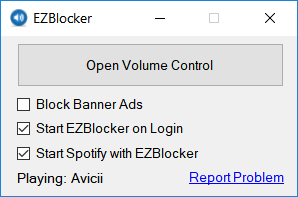
Download
Latest: Download v1.8.1 (Nov 6, 2021)
Changelog and Previous Versions
EZBlocker requires Windows 10/11 or Windows 7/8 with .NET Framework.
FAQ
Why is my Spotify is permanently muted?
There may be issues with EZBlocker muting Spotify on your computer. You can manually modify your Spotify's volume by opening the Volume Mixer.
How do I block banner ads?
Check the "Block Banner Ads" box to enable banner blocking. Enabling and disabling this feature requires you to run EZBlocker with administrator privileges.
Does EZBlocker block video commercials?
EZBlocker will mute videos but not prevent them from playing. If you don't want video ads, make sure you keep your Spotify minimized.
Why does my anti-virus say EZBlocker is a virus?
The latest version of EZBlocker may be picked up by a few anti virus programs. This is most likely due to the way EZBlocker disables Spotify's ads. If you do not feel comfortable downloading the executables directly, feel free to view the source code and compile it yourself.
How do I donate?
I don't accept donations for EZBlocker. I would rather you spend your money on Spotify Premium. If Spotify Premium isn't offered in your region, I suggest donating to a non-profit such as the Tor Project.
Is EZBlocker open source?
Yes it is, and I encourage all to contribute. The source & technical description is available on Github.
If you run into any issues, comment below in detail the issue you're having.
Thanks, but it stopped working since last update: 1.0.15.133.gf21970bd
You can always revert back to an older version of Spotify, and disable the updates. If you don’t know how, search Google.
It still works for me in Windows 10, and I’m using the latest version 1.0.16.104.g3b776c9e. No banner ads, no audio ads and no video ads.
Re installing spotify and EZblocker fixed the problem. Adblocking works perfectly in latest spotify version and Windows 10.
Actually using an older spotify version is not that simple. Spotify will update itself no matter what. There is no option to disable automatic updates. Even if you create a dummy updated spotify and change the permisions to read-only.
But thanks anyways!
Thank you, Eric.
It doesn’t run anymore since the new update. I am on Seven. 🙁
Still working for me, Windows 10, latest version 1.0.16.104.g3b776c9e.
Like I tell everyone here if for some reason it stops working, try reinstalling both, and if that doesn’t work you can use older versions of Spotify, and disable the updates. Although you’re going to have to look up how to do so.
I downloaded this way back but I decided I want to actually listen to the ads, but I can’t remove this? At all. D: It fucks up my spotify, leaves blanc spaces where the ads are supposed to be, and it’s only fixed by exiting spotify and re-opening it. Also with Win10, I can’t press any buttons. I tried to uninstall spotify if that would work, but now I can’t even log in because I can’t press any buttons …
How to remore this ??
It only mutes ads – what did you expect for free?
Spotify pays allmost nothing to small artists (in the range of 0,006 cents per play), making it hard for them to pay bills and hence to spend time on their music (if you cant make music your career you have very little time to improve it). If Analytics show that advertising on Spotify doesnt lead to increase in revenue, then companies might think about spending less money on spotify ads. If you dont want to support artists directly you should atleast encourage spotify to “support” them a little (they make the content that spotify profits of). That is if you… Read more »
A lot of artists, even some bigger ones, don’t make much money from the music itself anymore, they make more money from show tours and selling merchandise. And this has been happening for a long time, even before all these streaming services. Just by going out and seeing your favorite music live, you’re paying them more most the time, than you would for many of their CD’s, even more if you buy a shirt or something after the event. Depending on the cost of the tickets, of course, but a good artist usually isn’t dirt cheap to see. Contrary to… Read more »
I ran this once and it’s blocked ALL ads forever. I’ve restarted my computer and everything. Wow. I can’t rave enough about this tool. Thank you Thank you Thank you.
It works perfect in my Windos Vista. Thanks, Eric.
This may help others. I used to be stuck with “Spotify is Paused” as if it wasn’t detecting Spotify at all, while not blocking any ads. I took it off of “Private Session” and it worked.